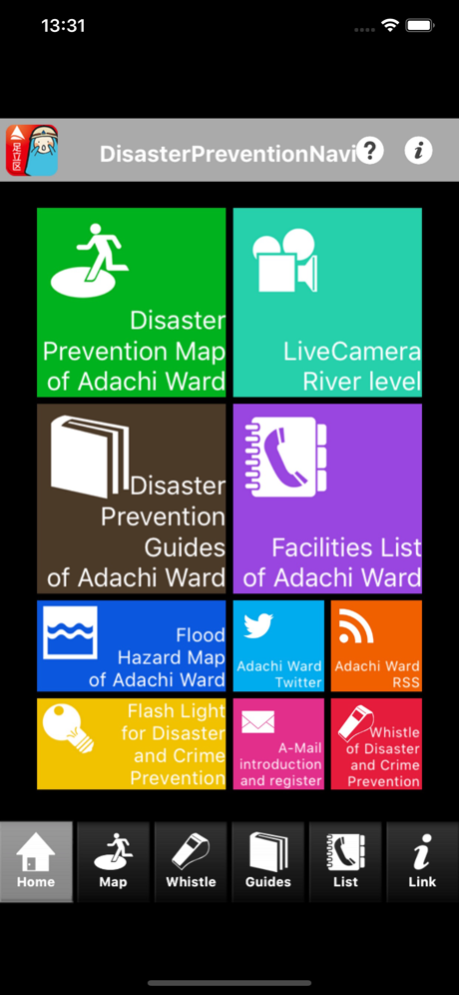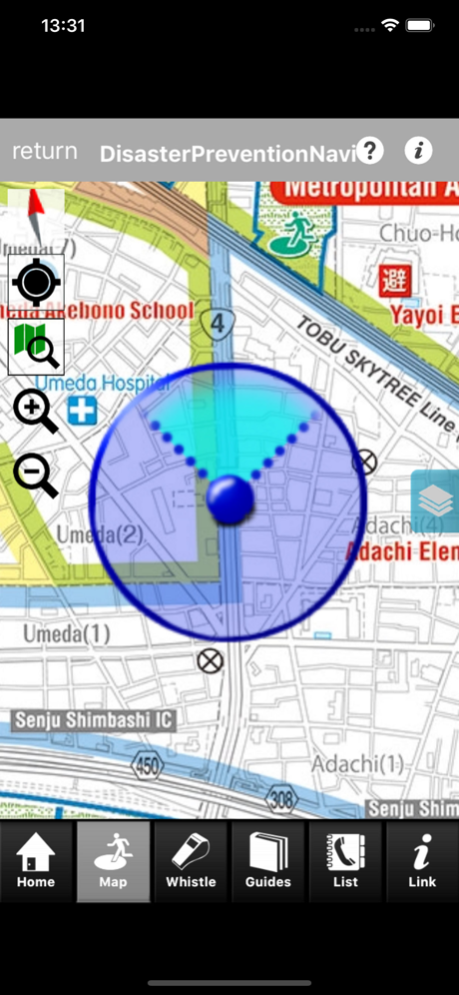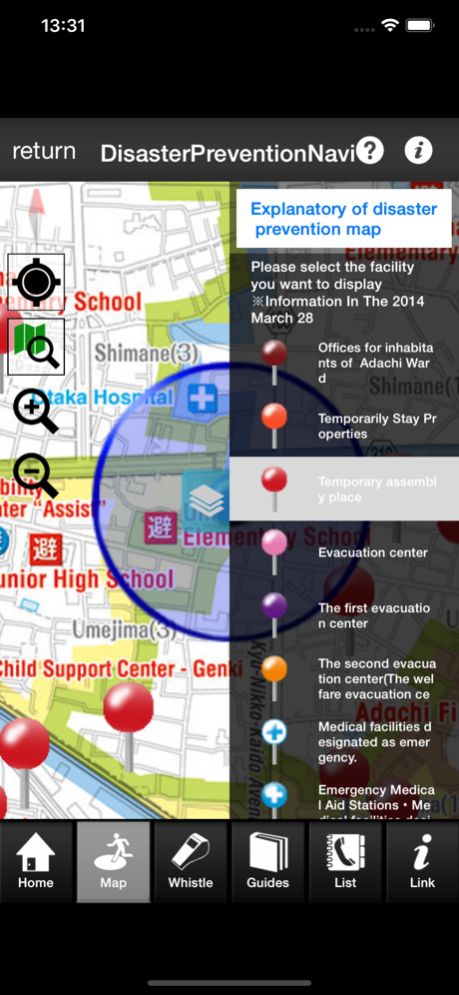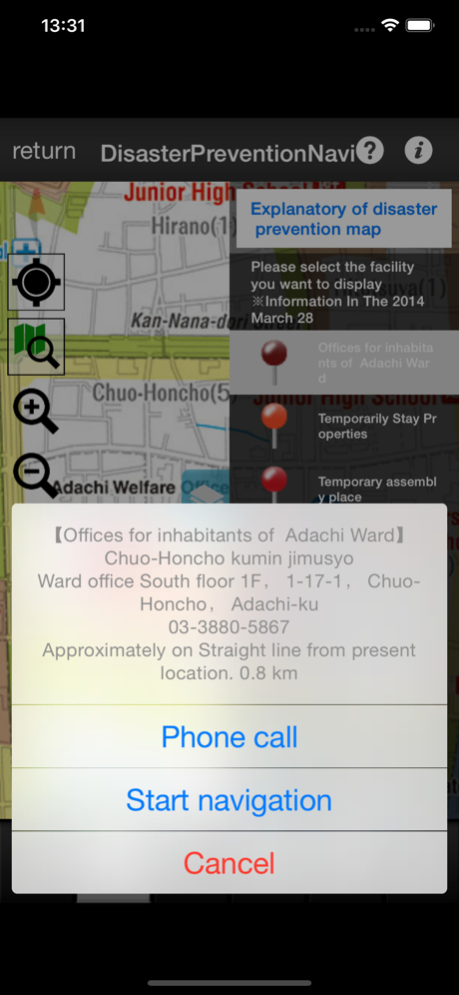AdachiBousaiNavi 1.6.1
Continue to app
Free Version
Publisher Description
Adachi disaster prevention Navi
In order to protect the family and his own life .
It provides information that will help you as well as facilities such as shelter , when Adachi official twitter such as disaster prevention guide , a pinch . Not to mention you live in Adachi-ku , it is an app that I would like you to use all means to residents and visitors in the shopping or the person you're commuting . Looking from the " List of facilities " and the convenience store facilities , gas stations , also designated hospital emergency ward , etc. , you can make a phone call , you can display on the map , navigation etc. can be easily . There is also a feature of the whistle and flashlight also help in crime prevention , I can be in a variety of " Adachi disaster prevention Navi" one .
■ Main Features
Display of Adachi official twitter display of hazard maps and disaster prevention map , navigate to the shelter , etc. , what's new Adachi and website (RSS), whistle or flashlight , usually " a function that needs to be invoked separately realization Adachi disaster prevention Navi " one . The navigation and map display , the phone is also available from the property list . Convenience store or emergency designated hospital , gas station , etc. Adachi Ward Because I can search, you can use regularly is not only disaster .
■ Functions
- Disaster Prevention Map
• If using a terminal GPS, you will display ※ Adachi Ward Limited of the current position .
- Flood , flood hazard map
And display of returning home station support or shelter
- Disaster Prevention Guide Display
And display of disaster prevention awareness booklet of Adachi issue ( disaster prevention guide flood Guide)
- List of shelters
- ( Backlight is limited to the LED -powered devices ) disaster prevention and crime prevention flashlight
- Disaster Prevention and Security flute
- Disaster prevention map display · · · ※1
· It can be used as a navigation in conjunction with map and route search application to the shelter .
- Display of Adachi live camera · · · ※1
• You can see the image of the live camera for which you have placed in Adachi Ward .
- Adachi RSS Show · · · ※1
- Adachi official Twitter Display · · · ※1
※1 Only available online at the time of
■ How to use
Please refer to Help button for each the top of the screen ( ?)
■ Note
- Upon use of disaster , display your current location , etc. etc. shifted due to an error of GPS, this application is not always accurate .
Instructions from public institutions , on the decision , I'd like a source evacuation behavior of self-responsibility disaster situation .
File size is greater for such map data is included in this application .
I recommend the download by WiFi environment during installation .
· For current position display of disaster prevention map function ,
There is the case that correct position information is not displayed by the environment and the terminal .
■ About "Adachi disaster prevention Navi"
Click here for further details of "Adachi disaster prevention Navi"
http://www.city.adachi.tokyo.jp/saigai/bosai/bosai/bousai-application.html
Ltd. COMNET system was developed in response to the commission of Adachi this app .
Upon development , we use our package software " My disaster prevention NAVI " .
From this about "My Disaster NAVI "
http://cns.main.jp/mybousainavi/
■ About Support
Contact Us , About bug reports
bousainavi@comp.co.jp
I hope even .
Feb 6, 2023
Version 1.6.1
・Updated data.
About AdachiBousaiNavi
AdachiBousaiNavi is a free app for iOS published in the Food & Drink list of apps, part of Home & Hobby.
The company that develops AdachiBousaiNavi is Adachi City. The latest version released by its developer is 1.6.1.
To install AdachiBousaiNavi on your iOS device, just click the green Continue To App button above to start the installation process. The app is listed on our website since 2023-02-06 and was downloaded 6 times. We have already checked if the download link is safe, however for your own protection we recommend that you scan the downloaded app with your antivirus. Your antivirus may detect the AdachiBousaiNavi as malware if the download link is broken.
How to install AdachiBousaiNavi on your iOS device:
- Click on the Continue To App button on our website. This will redirect you to the App Store.
- Once the AdachiBousaiNavi is shown in the iTunes listing of your iOS device, you can start its download and installation. Tap on the GET button to the right of the app to start downloading it.
- If you are not logged-in the iOS appstore app, you'll be prompted for your your Apple ID and/or password.
- After AdachiBousaiNavi is downloaded, you'll see an INSTALL button to the right. Tap on it to start the actual installation of the iOS app.
- Once installation is finished you can tap on the OPEN button to start it. Its icon will also be added to your device home screen.